GetResponse Review: A Robust & Affordable Email Marketing Tool
Whether you want to engage your clients with a weekly newsletter or use targeted campaigns to drive conversions or to nurture not-yet-ready-to-buy audience with drip campaigns – you need an efficient email marketing platform to ably complement your marketing strategy. There are hundreds of email marketing tools – from lightweight tools that could cost you a few hundred dollars per year to the all-in-one platforms that would bill you a few thousand dollars a month.
Over the years, as a marketer, I have come across many email marketing platforms, used a few of them and also reviewed some email marketing tools in this blog. Choosing the right email marketing tool that fits your needs and budgets definitely requires some effort. There are various factors that come into play, the rule of thumb is to understand your requirements – what is the primary use, list size, third-party integrations, budget etc., and then pick one that best suits your needs.
I heard about GetResponse before but a friend of mine recommended it again a couple of weeks back. He was impressed by its pricing and features. The list of features on their website, especially the one to set-up webinars and manage it from one place, the pricing etc., was tempting enough for me to get a free trial of the software.

Here’s my experience with GetResponse email marketing platform.
My GetResponse review- What I liked in this email marketing tool?
Let’s begin with a quick snapshot of GetResponse features, pricing etc., and then I will move on to detailing key features of the platform.
GetResponse Review : Features & Pricing:
| Building Contact Lists | Multiple Options – Copy & paste – Upload lists in multiple file formats (CSV, TXT, VCF, XLS, XLSX, ODS) – Import lists from SalesForce, Google Docs, Magento, Highrise, FreshBooks, Plaxo, ZenDesk, Formstack, or Batchbook etc. |
| Campaign Creation | Create Newsletters using Drag-and-drop feature or HTML Source Editor An impressive collection of landing page templates Easy to host webinars, create surveys and forms |
| Marketing Automation | Easy to understand workflow creation process, drag and drop feature, creating autoresponders and managing messages is also simple |
| Webinar Hosting | You can host and manage your webinars from one place. |
| Split Testing | Up to 5 variations |
| Analytics | Get bird’s eye view of all campaigns, subscriber information like campaign history, Google Analytics Integration Get reports delivered to your inbox |
| Integrations | Integration to 20 CRMs including Salesforce, ClickDesk, MailSync, Zoho, ZenDesk, Google Contacts etc.
CMS Integration to 8 CMS including WordPress, Drupal, Zoomla etc. Ecommerce Integration to 24 sites including Paypal, Amazon, Magneto, Shopify etc. Integration to 69 other apps and websites including Adwords, Bing Ads, Mixpanel, Kissmetrics, Slack, Github etc. |
| Customer Support | 24/7 support via LiveChat Email Support Support via Phone (Weekdays from 9AM to 5PM) |
| Pricing | Packages from $15/mo to $1200/mo 18% and 30% discounts on 12 months and 24 months billing respectively. |
GetResponse Review : Building a Contact List

It is easy to build and manage your contacts list. GetResponse offer many ways to build lists right from manually copy/pasting to uploading existing lists using a xls, xlsx, txt, csv, vcf, or ods file. In addition, it also supports importing contacts from several applications like SalesForce, Google Docs, Magento, Highrise, FreshBooks, Plaxo, ZenDesk, Formstack, or Batchbook etc.
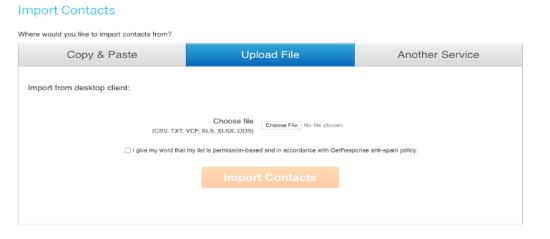
I imported a list from Google Docs which worked smoothly. In some cases, it may require you to map your fields with GetResponse fields but that is a standard operations process in most email marketing platform. The software allows you to segment your lists and target users based on location, open and clicks etc.

Ease of Creating Campaigns
You can create newsletters in two ways: drag-and-drop email creator and HTML coding. The library of pre-designed templates is huge but I found only a few of them to be of my liking from design point of view. The email creator allows you to design from the scratch or if you are good at coding then you can choose the HTML Source Editor to create your newsletters.

GetResponse also has a good collection of landing page templates with the ability to design your own page from scratch. I played around with this feature for a while and it took me around 30 mins to design a page. While the landing page template library may not be as good as Instapage and other specialized landing page builders but designing your landing page with drag-and-drop is as easy as on any other place.

You can get previews of your creations on both desktop and mobile form. The software also provides you a ‘spam score’ based on your content which is a good feature to boost your email delivery and open rate. You can start the campaign like sending a mail/newsletter right away or schedule it as per your preference.
GetResponse as a Marketing Automation Tool
I have reviewed several other marketing automation tools like this Activecampaign review and I must also cover the marketing automation capabilities for GetResponse. Building lists and creating campaigns was OK but I was also interested in knowing how good the software is for automation. And it’s fantastic. GetResponse has a robust marketing automation feature with a simple workflow creation process. The various elements used in creating workflows are neatly arranged into: Conditions, Actions and Filters.


The platform also offers other obvious automation features like tags, lead scoring, web event tracking, segmentation etc. I am happy with what I saw in the marketing automation. The automation features may not be as good as a Hubspot or a Marketo but is good enough to meet the marketing requirements of medium/small size businesses and startups.
Those who are new to automation may need some time to orient themselves to create workflows. People who have experience with marketing automation tools will find creating workflows and running campaigns, a breeze.
Analytics & Reporting for Your Email Campaigns

Getresponse offers some solid analytics and reporting options. You can see performance of all your campaigns at one place in the dashboard and then can choose to go deep on individual campaign level. In addition to basic reporting metrics like email open rate, clicks, unsubscribe rates etc., you also get other important data like-
- Mobile view stats: Know which email clients your contacts use to view your emails – Gmail, Yahoo or Outlook. You can also compare desktop vs. mobile clients.
- Real email ROI- GetResponse let you find out how your email campaigns convert on your website. To get this, you need to install a website tracking code to capture the data on the number of sales, sign-ups, or visits that arrive from a link in the email campaign.
- One-click segmentation- You can identify and select responsive subgroups and send relevant content to those who open or click in your email. For example, to subscribers who didn’t open an email, you can change the subject line, change delivery time and send it again.
- Global View- The ‘handy map view’ feature helps you know the kinds of actions your customers take in various locations. You precisely locate contacts all over the globe, monitor and define their response habits.
Webinars – A Great Value Add from GetResponse
Another feature that impressed me in Getresponse is the ability to host webinars on the platform. I checked the pricing with other specialized webinar platforms and GetResponse was the cheapest by a big margin. Gotowebinar charges $199/mo for 500 participants just for hosting & managing webinars whereas with GetResponse you get the complete email marketing package (list size-10,000) at $165/mo.
The free trial doesn’t allow you to host a webinar on GetResponse, hence I couldn’t try it first hand, but the idea of having the feature as part of your email marketing software is brilliant.
Native Integrations

GetResponse has a long list of integration enablement with many popular CRMs, CMS, Ecommerce tools, Social Media Channel and third party platforms. Check out the full list here.
Integration to third-party tools can be tricky. I have wasted a lot of time and efforts doing it with a popular marketing tool in past. So I always prefer email marketing platforms that provide quick in-built integration choices with all popular CRMs, CMS and other third party apps. I integrated the software with a wordpress website and Zoho for CRM and it works well.
Before I conclude, here’s a quick cheat sheet for you-
Pros & Cons Review of GetResponse Email Marketing Tool
| Pros | Cons |
|
|
Getresponse offers you a lot of email marketing power at one of the lowest prices in the competition. With a free trial that includes 1000 contacts, it’s definitely worth checking out to find out whether it meets your marketing requirements.
I am also exploring other email marketing tools and will write reviews or may do a comparison of other email marketing platforms with GetResponse. In the meantime feel free to share your thoughts on GetResponse if you have already used them or sign up for a free trial to explore.
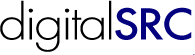

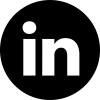
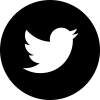
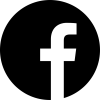








Leave a Reply