How to Stop Competitors from Clicking my Adwords Ads
While Adwords has been the most popular platform for businesses to advertise on the web, there are concerns that every advertiser has. Beyond improving campaign performance in the ever-changing and highly competitive space, a common concern that many advertisers share is what if my competitors are clicking my AdWords ads? The savvy advertisers and particularly the ones with big pockets do have strong systems to identify such fraudulent clicks and also it is considerably difficult to make any difference to their campaign performance with a few competitor clicks here and there but for smaller advertisers, it could be a bigger concern. I have specifically seen a lot of first-time advertisers asking these questions – what if my competitor clicks my ads? How can I stop competitors from clicking my AdWords?
While a mature advertiser or competitor would not resort to a tactic like clicking the competitor ads ( for the purpose of burning their budget, could do that to view your landing pages though).
Understanding Fraud Competitor Clicks to Your Adwords Ads
Here we need to consider two things. Fraud clicks necessarily doesn’t mean your competitor is manually clicking your Adwords ads. There could be a few possible situations –
- Your competitor manually searches for keywords and clicks on your ads with the intent to burn your budget
This is not a practical approach for your competitor because it takes a lot of time, if the competitor does not know how much budget you have allocated and your bids, they have no clue how long it might take, More importantly Google rotates the ads and doesn’t show the same ad all the time for the same search, hence he will stop seeing your ad after a few clicks and Google will likely block him when they see a lot of searches happening at the same time from the same IP and clicking a single link. - Your competitor deploys some software program that automatically searches a set of keywords in Google and clicks on your ads
This is done by many. This software are also smart enough to spoof and rotate IP address, user agent etc to avoid easy detection. While I wouldn’t say that 100% of this can be detected, Google’s current algorithm does a pretty decent job at identifying most of this. - It is not your competitor but some other software program ( there are a lot of marketing tools, bots etc that harvest data in not the right way), that is searching for various keywords and clicking on ads to harvest data- unfortunately, your ad is one of those clicks.
In this case, you will probably not get burnt as bad because you are not specifically targeted but the bot is clicking links at random to harvest data. Even in this case, Google is able to identify most of it as above.
What is Google Doing About Competitor Clicks on Adwords
While apparently when a competitor clicks your Adwords ads, you pay Google for the click and it should look profitable for them, Google does not support this behavior and has been working consistently to counter such fraudulent clicks and help advertisers improve their performance. Google actually has a global team that is always on top of all these issues related to click fraud and invalid clicks and are continuously working to mitigate this type of activities.
- Google Adwords has sophisticated algorithms that is able to detect such fraudulent clicks – whether manual or by bots, and once identified, Google credits the advertiser for the amount that was charged initially due to those invalid clicks. If you would go into your Adwords billing section and view the bill details, you can see a credit for invalid clicks often times.
- Besides the filter algorithms, Google also has a team that continually does a manual analysis to detect such patterns and counter them.
- Also, if you are able to identify such competitor clicks or other fraudulent click activities in your account you can request an investigation.
How to Stop Competitors from Clicking my Adwords Ads
Now while Google is doing all this, what can you do from your end to stop your competitor’s from clicking the ads? If you suspect your competitors are clicking your ads there are definitely few steps that you can take from your end.
Identify Competitor Clicks
The first step is to identify suspected competitor clicks. Your analytics is your friend here. Look into the data to identify patterns – are you getting too many clicks from the same IP address ? are you getting too many clicks from same IP range within a very short frequency? Are you getting a lot of clicks from the same network that are all resulting in 100% bounce rate or shows 0.0 seconds time spent on site ? This could be all indications – not that they are definite indicators but oddities like this should raise a flag.
Block Ads by IP Address Exclusion
If you know your competitor’s IP address or you are able to identify the IP that are sending the suspected clicks you can actually prevent your ads from showing up in those IP addresses. You can even block a range of IP addresses. However, while blocking by IP it is important to be careful that you don’t block your ads from showing up for legitimate search queries.
You can set up IP exclusion in Adwords by going to Campaign > Settings > IP Exclusions

Block Ads Display by Location
Sometimes you might see suspected competitor clicks coming from specific locations ( for e.g, some click farm in China or Russia), and in such cases you can always consider blocking the ads from showing in that particular location. Again, you need to be careful that blocking the location isn’t really blocking out a lot of your potential customers. If you know your competitor’s address, you can also block by their zipcode.
Retargeting to Avoid Publisher Click Frauds
Publisher click frauds happen when publishers intentionally click on ads that are published on their website to earn some extra bucks. Both Google Adwords team, as well as Google Adsense team, are continuously working to identify and counter publisher click frauds. As an advertiser, retargeting is probably one of the best display ad strategies in terms of performance and this can also cut down any such possibilities of publisher click fraud. In case of retargeting, you basically target your user and the ads are not targeted at any specific publisher property, hence there is no possibility of publishers clicking on your ad.
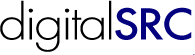

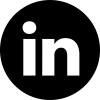
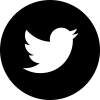
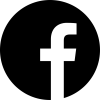








Roy – I hope that it’s acceptable to supplement your article with a deeper dive into the limitations of IP exclusions (specifically how Google actively stops advertisers from getting a good return on Google Ads). I feel that your article readers will find it useful – https://www.a1webstats.com/what-it-does/marketing-roi/google-ads-ip-address-exclusions-limit/.