5 Tips on Usability
As a SEO and Internet marketing consultant I come across various clients with varied requirements and usability is probably one of the most important yet hardly ever asked question that I face from them.
SEO has evolved to great extent and now just getting good rankings for a website doesn’t finish a SEO consultant’s job. Client’s today are more ROI driven and if you really want your clients to convert the traffic that you deliver you will often need to help them with usability.
Though not really specific to increasing conversion, here are few usability tips that would help make your visitors spend a nice time on your website.
a) Users Don’t Like to Keep Guessing: Users love web pages that are self explanatory and don’t leave them guessing. We already have too many questions to answer in our life why would anyone like to visit a web page that just adds a few more questions to the list – what is this website about ? which link do I click next ? is that graphics clickable ? Yes, usability flaws basically means your users gets more questions for which they need to find the answers and keep guessing what next .
Provide your users with an intuitive navigation structure, help them move from one page to other in a logical way, provide them with visual clues and easily recognizable links that guides them to their goals – they should be happy with it.
b) Don’t Test Your User’s Patience: If you are offering a product or service to your visitors to test that’s great but it doesn’t allow you to test the patience of your users. The less action is required from users to test a service a random visitor is more likely to try it out. First time visitors would not be willing to fill in long forms or put in personal details. Give them a small form they might fill that to play with your product or service but give them a long form and they are likely not to visit your website again.
People often ask for email address while offering a test service, while I do understand that this is a good way to collect leads and a way to communicate with prospective customers, it would be much better and probably many more people would try the services if you don’t ask for the email address at the beginning. If you need to get the email address, may be you can ask users for a feedback at the end of their first use of your product or service and there you ask there emails.
c) Manage Your User’s Focus: Well we all know that user don’t read but they scan web pages however what we tend to neglect is during this scanning process user’s focus keep diverting. We should understand that human eyes typically move in a non linear fashion and this gives us the opportunity to arrest the user’s focus to any part of the web page and this can be used effectively to give users a better experience on your web page.
For example, bold texts, graphics, text in bigger fonts, videos or animations tends to get the users attention before the other page elements. If these elements can be used effectively to convey the necessary message and then provide hints on the way they should navigate through the pages to reach their goal it would definitely enhance the user experience as well as contribute to increasing the conversion rate.
d) Keep it Simple ( KIS ) – The Keep it Simple principle is just perfect when you are designing with your users in mind. Visitors typically don’t visit a website for the design, they come for information and keeping a simple design helps them to find the information they are looking for more easily. Look at Google, one of the most used website in the world, don’t you love the simplicity of their interface ? Present your information on the site clearly and give your visitors a few options for action without overcrowding them with unnecessary content.
e) Test, test and test some more – Testing is one of the key factors that improves your website’s usability. While it is good to get the site tested by a lot of people it might not be a viable option for new websites. But even conducting a test on a small audience is good. Test from the very beginning, organize the feedback , do changes based on them and test again. Testing is an iterative process and it is important to be organized with the process. Also bear in mind, don’t test your own application or website – you know exactly how it is built and how it is supposed to work so you would likely not see any issues with usability. Get it tested with people who are using the website for the first time and get their feedback.
Please feel free to add your own tips on improving usability in the comments section.
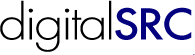

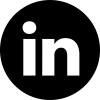
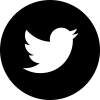
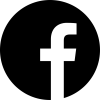








H.. realy Its Useful.. artilce.. keep bloging.
http://gyanaranjan-acrezyboy.blogspot.com/