SEMrush Review : The Best Keyword Research Tool & More
SEMRush won 14 international awards as the best SEO software suite.
I have been using SEMRush for years now and the tool has never failed to impress me. While I have thought about writing a SEMRush review multiple times, the myriad of features and functionalities covered by SEMRush made my lazy-self feel like too much work to do. But finally, now that I decided to write the review, this is going to be probably the most extensive review of SEMRush that you will ever read and to make it easier for my readers, I have broken down the review into specific sections covering each aspect of SEMRush and there are links for you to jump to those sections directly if you want to.
The best thing I like about SEMRush as a marketing professional is that while most of the features are centred around SEO & Adwords, it also covers various other aspects of digital marketing. Unlike most other tools that specialise in either SEO or Paid Search or Social media, SEMRush works like a swiss army knife and provides great value across all this.
While the review will provide a detailed understanding of the tool and how to use it best, nothing beats a first-hand experience. You can always get started with a free trial of SEMRush.
The Most Extensive SEMRush Review – And What It Contains
- SEMRush Features Overview
- SEMRush Keywords Research Tool (All keyword research Features)
- How to Find Competitors Keywords Using SEMRush
- Review of SEMRush SEO features
- Backlinks Audit and Finding Competitor Backlinks
- SEMRush Sensor
- Review of Adwords Competitor Research Features in SEMRush
- Using SEMRush for PLA Research
- Review of SEMRush Video Ad Research feature
- SEMRush Display Advertising Features Review
- Social Media Features Review
- SEMRush Brand Monitoring Features
- SEMRush Alternative
- SEMRush vs AHREF
- SEMRush vs Moz
SEMrush database currently has competitive information on 130 million domains, with 800+ million keywords across 100+ geo-databases. While we will cover each of the SEMRush features in details later in this review, given below are few pointers that need a mention –
- Unlike most other competitive research tools, SEMRush provides intelligence both for SEO and Adwords / Paid search users
- The tool is built to scale and can be used by individual users and agencies alike. The system can allow up to 10000 reports/ day.
- What makes SEMRush an even better tool for agencies is the ability to white label all SEMRush reports and brand them with your logo and details
- SEMRush can seamlessly integrate with Google Webmasters and Google Analytics, making the data even more contextual, relevant and useful
- SEMRush is constantly adding new features and improving the toolset. Most new features are released in Beta and you can have free access to those tools irrespective of your subscription level
- They have one of the best and friendly customer support team – I am saying this from my personal experience.
- SEMRush also has a lot of training material – much more than you will ever need that can help you make the best use of the tool
Understanding SEMRush Features
Once you login to SEMRush the first thing you see is the dashboard. The dashboard will show you a snapshot of your domains and campaigns and also have links to your left-hand side to navigate into all the different tools. While this navigation undergoes minor changes continuously as they keep adding new features, the top level tools include –
- Advanced Keyword Research
- Competitor Analysis
- Site Audit
- Organic Research
- PPC Insight
- Ad History
- Social Media Marketing
- Brand Monitoring
This SEMRush review will cover all of the above features in details and will also provide enough guidance so you can use this tools effectively for your SEO or PPC campaigns.

SEMRush Keyword Research Tool
Keyword Research is one of the fundamental activities that is crucial to the success of any SEO or Adwords campaign. While there are numerous tools in the market for keyword research they all have their pros and cons. Earlier I wrote about why Google Keyword tool / keyword planner is no longer the best tool for keyword research. SEMRush with the various options for keyword research and options to dig into your competitor’s details makes for one of the best keyword research tools. You can try the tools first hand with the 7-Day Free Trial.
Keyword Analytics Overview
To begin with keyword research you would make a basic list of broad terms that your customers are most likely to search for when looking for a business similar to yours. Now go to the Keywords Analytics Section, click on the Overview tab and search for one of those seed keywords.
For instance, in this case, I have entered “printer cartridges” as my general keyword and selected the targeted geography as the US. On running the search you get a lot of useful stats related to the keyword.

This would include the Monthly Organic Search Volume and estimated CPC of your keyword. Based on this, you will get an idea about the competitive level of your general keyword.

Scrolling further down would also show you the top organic results and the ads ranking in the Google.com (as we selected the location as the US) for the keyword “printer cartridges”.

Phrase Match & Related Keywords
While you have come up with a list of seed keywords, there are probably plenty more to target and also most of the time the seed keywords are really broad head terms that are fiercely competitive and difficult to get visibility with. The Phrase Match and Related Keywords tools will help you expand your list of keywords.
Phrase Match: This report enlists all the possible keyword variations of your seed keywords. For example, for “Printer cartridges” as a seed keyword, Phrase Match, shows me options for “canon printer ink cartridges” – which could be easier to rank for.

Related Keywords: This report will give you the list of all related keywords related to your main keywords and thus work as a source of great new ideas. For example, the same seed keyword showed me related terms like “buy printer ink online” and “toner ink cartridge”. This is also very useful if you are trying to optimize your content as it helps identify keywords that would increase topical relevancy for your seed keyword.

As shown in this snapshot, SEMrush has presented nearly 4,658 keyword ideas relating to the seed keyword.
You can also download all these keywords via the Export button on the top right and they will be downloaded in your system in the form of an Excel / CSV file. This really helps to easily analyze and sort keywords and helps to play around with the data.
Both the Phrase Match and Related Keywords section can be accessed either from the left navigation panel or from the tabs next to the Overview section on the main screen.
Keyword Difficulty Tool
This report is particularly helpful for SEO. The Keyword Difficulty tool helps you to analyze the difficulty in ranking for a particular keyword in organic search.
The search difficulty index ranges from 1-100%. The higher the percentage, the tougher it will be to rank for that keyword. The results table also shows you the average monthly searches for the keyword and the number of results displayed in the SERP for that particular keyword.
While everyone would like to choose the keywords with the highest search volume, striking a balance between competition and volume is critical for a viable SEO campaign and Keyword Difficulty Level provides the same.

SEMRush Keyword Magic Tool
The SEMrush Keyword Magic Tool is one stop Keyword Research tool that supplies you with each and every piece of needed information for your keyword research. You will find this option under the Keyword Analysis option in the navigation panel.
This tool is currently in Beta and is thus available for FREE until the testing period ends.

To use this, you can add your seed keyword as shown in the above snapshot and click on “Search”. SEMrush will give you a complete list of broad matched keywords to your seed keyword. You will also see that these keywords are all categorized under broad groups.
This will help you in filtering the keywords related to any group you choose. For instance, if I click on “hp” I will get the list of all the keywords containing the word “hp”(See screenshot below).

In addition, you can also filter your search results on the basis of:
- Volume
- Keyword Difficulty Percentage
- Cost Per Click
- Level of Competition
- SERP Features
Not just this, clicking on the little blue icon under the SERP column gives you a snapshot of the search engine results for that particular keyword (e.g. clicking on “hp printer cartridges” would give you the below SERP result).

This gives a clear idea of your competitors who are ranking at top positions in the Google Search results, thus helping you evaluate better and choose your keywords and ranking strategies carefully.
All the different keyword reports are available to be exported as Excel files, which gives you even more flexibility to slice and dice the data.
While there are these many options for keyword research in SEMRush which clearly makes it one of the best options, there is much more to what we just discussed. Using SEMRush’ competitive intelligence you can actually find what keywords your competitors are using and uncover a lot of hidden keywords that are working for your competitors.
How to Find Competitors Keywords Using SEMRush
SEMRush offers some serious kickass intelligence in finding competitor keywords and I have covered it in details in What Keywords are my Competitor’s using. I would recommend you read that but here is another feature in SEMRush that can help you identify more SEMRush keyword.
To do this, you will have to navigate to the Domain vs. Domain section under Domain Analytics which lets you compare 5 domains with your domain.
After you enter the domains, you have an option to compare the organic keywords, paid keywords or PLAs. Once you enter the “Go” button, you will get the list of the keywords you and your competitor are ranking for along with their site position in the search results.

For example, I compared two domains as shown below and got the list of keywords for which both my domain and my competitor’s domains are ranking along with their respective positions. It also shows other stats like its monthly search volume, CPC, keyword difficulty percentage, etc.
 Now you should click on “Enable Charts” and get a Venn diagram presenting the common and unique keywords for both the domains. The Venn diagram here shows that the two domains share less number of common keywords. Now if you click on the part of the Venn diagram representing your competitor domain name, you can see the keywords they are ranking for, many of which you might not be targeting.
Now you should click on “Enable Charts” and get a Venn diagram presenting the common and unique keywords for both the domains. The Venn diagram here shows that the two domains share less number of common keywords. Now if you click on the part of the Venn diagram representing your competitor domain name, you can see the keywords they are ranking for, many of which you might not be targeting.
Overall, the Domain vs. Domain tool greatly reveals you significant keyword opportunities to rank yourself ahead of your competitors.
How to Use SEMRush for SEO – Useful SEO Features
Finding & Fixing On-site Issues Using Site Audit Feature
While backlinks are important for SEO, it is highly critical to have your on-page SEO perfect. The SEO Audit tool in SEMRush comes in extremely handy in identifying the gaps in your website and using this as a guide to improve your on-page SEO.
The SEO Audit Tool in SEMrush performs a complete onsite audit of your website in no time. Here’s how you can use it:
- Go to SEMrush Dashboard.
- Click on the Site Audit section.

- Choose your project from the dropdown list that appears ( You need to add your domain as a “project” under the “Projects” menu in the left nav).
- Click on Site Audit set up and fill in all the necessary settings and wait for a few minutes for your report.
When your report is generated you can save it as a PDF file for future analysis too. Let us check out a sample report generated.

It shows all the critical issues related to the site entered like missing Meta tags, missing Image ALT tags, duplicate content, no-follow links, etc. Other than this, you will get a list of general warnings in yellow.
You can certainly improve all these issues to make your website more SEO-friendly.
Keyword Tracking Feature
The keyword tracking feature in SEMRush allows you to find all the keywords for which your site might be ranking and in which position it is ranking in the SERP. To check the organic ranking of your site, you can go to Sidebar > Organic Research > Positions. Now enter your domain name in the main search field and enter. This will give you a detailed list of all the keywords that your site is ranking for along with your site’s position in the SERP for respective keywords.
You will also see that SEMrush lists the website’s URL that is ranking for that particular keyword, so you know which page is ranking for which keyword.
![]()
You will notice that the position column displays a bracketed number along with the position number. This bracketed number tells the previous position of your domain for that specific keyword. This is great for understanding if your SEO activities are helping in improving the site’s rankings.
This is actually much better to many of the other stand-alone keyword tracking tools where you will need to manually add the keywords and/or find the keywords that your site might be ranking for before tracking them. In this case, SEMRush finds the keywords that your site is ranking for, which position in SERP its ranking, and also the respective page in your site that is ranking for the keyword.
Backlink Audit with SEMRush
SEMRush offers two distinct options for Backlink related information and both are equally useful. The first one is a Backlink Audit Tool to audit your existing backlinks and the second one is more useful to uncover your competitor’s backlinks and identify opportunities.

Once you have set up your domain as a project, under the project dashboard you will get access to the Backlink Audit tool. Though this information is similar to that you can get with Google Search Console, but SEMrush gives you all this in an easy to read and understandable format. The greatest benefit of this tool, however, is that it gives a toxicity score to your backlinks and overall link profile. It lists all the backlinks that might have a negative impact on your site with a red sign. This way you know which links to edit/remove to clean your backlink profile and build up your site’s domain authority. It also shows
– anchor text analysis
– Follow vs. no follow
– an ongoing update of your new links vs. lost links and
– a Trust Score Vs Domain Score graphical plotting of your entire link profile.
This is very effective in understanding where your site stands overall in terms of its backlink profile.
The other feature that is very handy in this backlink audit tool in SEMRush is that you can directly add bad backlinks to a disavow list, which can later be exported and submitted to Google as your disavow list. This makes cleaning up a nasty backlink profile much easier.
How to Find Competitor Backlinks with SEMRush
I often talk of SEMRush as one of the best competitive intelligence tools both for SEO and Adwords and their competitor backlink analysis feature actually validates the claim. To access any competitors backlink information follows the steps…
Type your competitor’s URL in the search bar and hit “Search”.
Click on Domain Analytics > Backlinks

You will find all the relevant information about your competitor’s backlinks.

While the Overview section of this report provides a summarized dashboard type view, the Backlinks and other tabs will have more granular details about the links. You can find all the relevant information including –
- Backlinks of your competitor
- Anchor text profile
- Image Backlinks
- Referring Domains
- Referring IPs
- Indexed Pages
- Age of Backlinks
- Do Follow vs. No Follow
- And even….Subdomain Backlinks

The goodness doesn’t just end here. If you are hyper-competitive, you can actually compare your domain vs. your competitor’s domain ( or maximum up to 6 domains simultaneously) to understand who is doing better in terms of link building and dig into what exactly your competitors are doing that you might not be doing yet.

SEMRush Sensor
SEMRush just launched a new feature called SENSOR, which would keep a tab on how Google rankings are changing day by day overall. As they are tracking millions of keywords and their rankings, they are using some of this data to indicate when there is a major shakeup in the Google algorithm. Google at this point is continuously making changes to its algorithm which results in some changes in the ranking all the time but when there are some major changes, the rankings often shake up big time and as SEO it is very important to keep track of such changes and ensure that your site is not affected by such changes. I am in touch with the product owner for SEMRush Sensor and would soon post a separate more detailed review of this feature.
A detailed comparison of Spyfu vs SEMRush SEO Tools and Features
SEMRush for Adwords Competitor Research
Finding your competitors is the first step to successful competitor research. SEMRush helps identify your competitors both for SEO and Adwords in a simple one-click method. For finding your SEO competitors in SEMRush go to Domain Analytics > Organic Research > Competitors and you will find a full list of your main competitors in SEO along with the number of common keywords that you rank for, a number of unique keywords for your competitors, level of competition etc. If you are spending money on Adwords, SEMRush is a must-have – you can get started with the free 7-Day trial.

How to Find your Adwords Competitors
If you are trying to find your Adwords competitor go to Domain Analytics > Advertising Research > Competitors in SEMRush. This would display your main competitors , common keywords between you and the competitor, total keywords that your competitor is advertising for and an estimate of their ad traffic. Most of these metrics like number of keywords etc are clickable – you can click on them to see the actual keywords your competitors are running their Adwords on.

How to Find Your Adwords Competitors Keywords
I wrote a very detailed post on What Keywords Are My Competitors Using earlier which you will find helpful but here is a shorter version of the same.
In the previous section I explained how to find your Adwords Competitors in SEMRush, once you have that list, you can click on the number that shows under “Ads Keywords” column for any of the competitor and that would directly take you to a page that lists all their Ads keywords. It will also provide a summarized view of their estimated ad spend and traffic from ads and a graphical presentation of how their traffic, keyword and budget has changed over time.

Now if you want to find keywords for a competitor who is not already listed when you look for your competitor list, you can directly type the domain in the search box and hit enter. Navigate to Domain Analytics > Advertising Research > Position and you will find the same details with all their keywords.

How to Find Your Competitor’s Landing Pages & Ads
Similar to above just search for your competitor domain in SEMRush and then navigate to Domain Analytics > Advertising Research > Ad Copies and you can view all the ads they are currently running. This section not only shows the ads but clicking the small down arrow on the bottom-left of each ad copy will also reveal for which keywords that ad is triggered.
This is really helpful in understanding what sort of messaging your competitor is using and you will have a better feel of what might work for you.

What is more interesting is that if you click on the ad headlines, it will actually take you to your competitors landing page. This is a great feature because in certain industries where competition is fierce, competitors would often have specialized landing pages that is generally hidden from the public eye and is not a part of the main website – those can only be found by clicking through their ads. Now you can find them all together in SEMRush Ad Copies feature.

Ad History
Yet another distinctive feature of SEMrush is the “Ad History”. Click on Advertising Research> Ad History as shown below to access this section.
This shows how long and what ads were run by your competitor for specific keywords. If you click on any date for any keyword, you can see what ads were running for that keyword in that specific month.

If you are wondering how this is useful think of it this way – if your competitor has not been advertising some of the keywords consistently and stopped them after a month or two , it indicates that they might not be very useful/ profitable. Similarly if you see your competitor using few ad copies consistently across multiple keywords, that’s an indication that similar messaging is working well for your target audience.
USE SEMRUSH FOR ADWORDS COMPETITOR RESEARCH
(FREE 7-DAY TRIAL)
Competitive Research for PLA or Product Listing Ads
If you are an e-commerce company you are most likely using PLA already. They are extremely effective as they help users to see and compare your products with your competitors’ products pricing from Google result pages.
The image below shows the PLAs when the query “black shoes”is types in Google. It enlists the highest bided results for black shoes with their little description and pricing (as shown in the highlighted area below).
SEMRush offers competitive research for PLA Ads also and helps you identify your PLA competitors, get the complete list of your competitors PLA Keywords. It will also provide an estimate of their traffic from PLA Ads and their budget for PLA.
Competitor Research for Video Advertising
With the increasing prominence of YouTube ( YouTube is the second most popular search engine, in case you don’t know that yet), Video advertising is becoming extremely popular among advertiser. So far we have not come across many tools that provide competitive intelligence on video advertising other than SEMRush, though this is a beta feature and they are still enhancing this.
If you are planning to launch your video campaign and learn from your competitor, what are the key metrics you will need ?
– You want to view your competitors ads and see how they are presenting
– You want to know where your competitor’s video ads are being shown – which YouTube Channels ?
– You would likely want to see your competitors landing page too

SEMRush Video Ad research provides all this information, plus a little more.
Once you enter the domain of your competitor, SEMrush gives you the advertising summary of your competitor mentioning the number of video ads posted by it, number of channels at which it posted and the landing pages of the ads.
You will also see the graphical representation of the video trend by your competitor on the right of the advertising summary.
Scrolling down the screen, you will notice the list of all the latest videos which feature the video campaigns of your competitors both pre-rolls and post-rolls and the channels they are posted at. You will also get a list of the landing pages where all these videos lead to. The Video research section have multiple tabs that showcase all your competitors video ads, the channels, the landing pages as well as the videos that have their ads.
SEMRush is an amazing research tool if you are considering video ads.
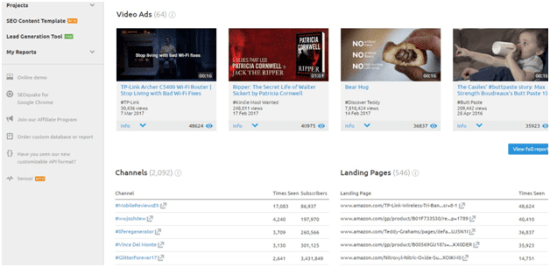
Display Advertising Competition Research
There are some competitive intelligence tools for display advertising that helps you view your competitor’s display ads and also might provide you with some basic information as to where a particular ad was last seen. While tools like those are useful, the information is often in bits and pieces and doesn’t provide the complete picture to get any usable competitive knowledge. And if you are looking for a premium subscription where you can get some useful data the cost is really forbidding, unless you have a really big advertising budget to justify the spend.
SEMRush Display research data provides all the necessary information that you need to do a thorough research on your competitor’s display ads. When you enter a domain, e.g. http://www.amazon.com (see screenshot below), you see some useful stats displaying the total number of publishers who have published the ad on their websites for http://www.amazon.com.

Just below this, you see a list of publishers and the total number of ads, each publisher has published.You can also see a breakup of the different types of ads they are using – Media, HTML, Text.You can actually see all their ads, classified by devices, number of times it was seen, when was it seen ( first & last time). The Display advertising research also provides the list of landing pages for the display ads.
In summary, the SEMRush display ad research provides information on –
- Where your competitor’s ads are shown
- When the ads were shown
- What are the landing pages for your display ads
- It also shows the actual ads and their relevant info
- It also gives a device based grouping for the display ads

What more can you ask for ? Well, there is still something. If you are interested in the Publishing side, as to know which competitors are publishing their ads on your competitors website, SEMRush provides a hell lot of information on that too.
Other SEMRush Features
Social Media Audit with SEMRush
The Social Media Tool is yet another awesome feature of SEMrush. It lets you analyze the performance of the social profile of your projects.
For this, you will first have to add your project under the “My Projects” section and then set up all the social accounts for your domain as shown below:

This tool lets you timely check the audience stats at your different social profiles like Twitter, Facebook, Google+, Instagram and YouTube audience. Above that, you will also see a “Top Content” section that highlights the most engaging post at all the social networks over a given time period.
Not just this, you can also compare your social media stats against your competitor’s in the “Competitor Comparison” section. The below screenshot shows the different competitors for our domain like cnn.com, NY Times, Huffington Post, etc. and their respective audience at different social media platforms. But for this to effectively work, you need to add the list of your competitors when you set up your projects.

SEMRush as a Brand Monitoring Tool
Monitoring your brand is critical to every business and in the digital space, your brand mentions can affect your business in more ways than one. Whether it is a brand citation or a brand link, where is it placed, what are the other links and citations on the same page etc can not only affect your brand reputation but also your SEO.
SEMrush’s Brand Monitoring Tools tracks all your brand, product or service mentions on the web and social media. You can also set up the same for your competitor to identify where your competitor brand is mentioned and use that as an opportunity to increase your digital brand footprint.
To use this tool, you can go to the SEMrush Dashboard> Brand Monitoring. Or you can go to the “My projects” section and choose your project leading to your project’s dashboard and then select Brand Monitoring as shown below.

SEMRush Alternative
While SEMRush is a great tool for competitor intelligence and keyword research, there are a lot of tools that are positioned as SEMRush alternative. It’s true that there are some brilliant tools in the market that provides some great data and insight on some of the marketing aspects but where SEMRush beats them all is in its breadth of features – unlike others, it is a suite of tools that are useful for SEO, Adwords, Social Media, Video Ads, PLA and more. Also, none of the tools covers as many geographies as SEMRush.
Earlier I wrote a detailed point by point comparison of some of the closest alternatives to SEMRush and you can read the post – SEMRush Vs Spyfu vs KeywordSpy vs Ispionage.
I have been asked multiple times as to how SEMRush compares to Ahrefs or Moz Pro and while both Ahrefs and Moz Pro are amazing tools and highly useful, comparing them with SEMRush would be more like comparing apples to oranges. I will tell you why…
SEMRush vs Ahrefs
 Ahref is primarily a backlink checker and a keyword research tool though it has added a lot of additional features to the tool as well. What Ahref is probably one of the best with is to find your links as well as find your competitors backlinks, also identify the link quality which could be great both in terms of identifying backlink opportunities as well as to clean up any bad backlinks that you might have pointing to your website.
Ahref is primarily a backlink checker and a keyword research tool though it has added a lot of additional features to the tool as well. What Ahref is probably one of the best with is to find your links as well as find your competitors backlinks, also identify the link quality which could be great both in terms of identifying backlink opportunities as well as to clean up any bad backlinks that you might have pointing to your website.
Ahref does have a keyword research tool and also has a SEO rank tracking feature. In addition, it provides some content analysis on social media.
Now if you look at SEMRush vs AHREFS comparison – all the above features are also available in SEMRush. In fact, when it comes to features like keyword research, I feel SEMRush is way more sophisticated. Also, most importantly, AHREF does not provide any intelligence for your advertising – Adwords, Display PLA or anything else. Hence at an almost similar price point ( AHREF is a tad bit more expensive), you will need to buy another tool for that, thereby increasing your cost drastically.
If I had an ample budget for buying every tool I like, I would definitely buy both but if I am a price conscious marketeer working across the digital channels, SEMRush is definitely my choice.
SEMRush Vs MOZ
 I think the oranges and apples analogy applies perfectly to SEmrush vs Moz comparison. Moz is primarily an SEO tool and a great one at that. Moz offers features like keyword rank tracking, backlink checker and even an on page grader and a site audit. If you would want to do a really objective comparison of SEMRush vs Moz, consider this, Moz offers rank tracking for 300 keywords for $99/month whereas SEMRush offers rank tracking for 500 keywords at the same price point. Of course, there are a lot of other features and that should not be the only point of comparison. Moz also acquired Followerwonk to provide some intelligence around Twitter too.
I think the oranges and apples analogy applies perfectly to SEmrush vs Moz comparison. Moz is primarily an SEO tool and a great one at that. Moz offers features like keyword rank tracking, backlink checker and even an on page grader and a site audit. If you would want to do a really objective comparison of SEMRush vs Moz, consider this, Moz offers rank tracking for 300 keywords for $99/month whereas SEMRush offers rank tracking for 500 keywords at the same price point. Of course, there are a lot of other features and that should not be the only point of comparison. Moz also acquired Followerwonk to provide some intelligence around Twitter too.
Now looking at SEMRush, it has almost all the features that MOZ provides except for the Moz Local which allows you to manage your local listings. On top of that, it provides a lot more competitive intelligence around paid search and Adwords, display ads, video ad and PLA. The social media reporting and keyword research functions in SEMRush are also much better compared to Moz.
I don’t see a compelling reason why someone should choose MozPro over SEMRush, unless your bread and butter is totally reliant on your local listings. Moz evolved from, SEO Moz which was arguably one of the best SEO services company and most of all a great community of SEOs due to which it might have some loyal followers but comparing features, SEMRush would be a hands-on winner in Moz vs SEMRush comparison.
Final Words
I have been a long time user of SEMRush myself and have recommended this tool to several of my colleagues and clients. I have used several other tools and I have not come across a similar tool that offers so many features at a price point affordable even by individual advertisers. And not just me, SEMRush is being used by almost all the major SEO & Adwords agencies across the world as well as several marketing savvy brands like Amazon, eBay, Booking.com, Paypal, GE, Hyatt, Wells Fargo, Forbes and others.
This is probably the longest post on my blog so far and also probably one of the most extensive SEMRush reviews you will ever read. The idea was to give a complete picture of the tool and help you understand what SEMRush can add value to your marketing campaign but nothing beats a hands-on experience. If you haven’t had a subscription to SEMRush yet, you can always sign up for a Free Trial.
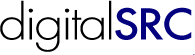

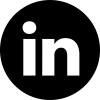
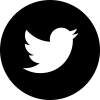
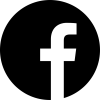









Leave a Reply