SEO for Blogspot Blog – New Blogger
In my earlier post on SEO for Blogspot blogs, I mentioned a number of things that you can do and I also mentioned that the new version of blogger is difficult to customize. For those of you who are using the new blogger, you can use the following to atleast make your Page Title more SEO friendly. This basically swaps your Page Title by putting the post title before the blog name.
a) Open your template editor
b) Towards the top of the code you will see
c)Replace the portion with the code below :
d) Save the template 🙂
It is advisable that you save a copy of your template before making this changes. Just in case there is some issue you can always revert to original.
** Update: This code is invalid now. It used to work in the initial version of New Blogger templates however, since then Google has done some updates to the template which has made this invalid.
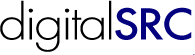

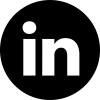
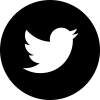
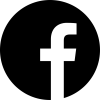








SEO Tips
1. A good layout for each page.
2. Important information at the top of the webpage.
3. Size of a webpage should not be too long as visitors do not like to scroll.
4. Proper navigation tools.
5. Always make headings or titles in bold and underline most important lines of your webpage.
6. Content should be informative.
7. Your images should be described via ALT Tags
well done i love your tips, keep up the good work
i tried that, it says it can’t be saved due to my “b” tags in the head region.
Google has done some updates to th new blogger platform due to which this solution has stopped working now.
If I am able to find any alternative solution will post it in the blog.
Hi Friend,
Congratulations, for this nice looking blog.In this post everything about SEO Consultant India – SEO Kolkata. Accessibility have meaningful information that would be better for others who are interested in SEO Consultant India – SEO Kolkata.
Weldone you have great guidelines.
thanks for sharing it
thanks for sharing it
Wow, great information. I could say my knowledge in seo is already broad but I find it nice to see people giving out tips and new information.
i am working as SEO expert and i find great information in your blogs.
You have a very nice blog! Lots of useful information for both beginers and experts.
That’s a great basic tips. A detailed information on blogging. Do you have a wordpress version of that? Thanks.
The WordPress version is at SEO for WordPress
Excellent..I like your work.Seo is a raging fact in these days.As matter of fact traffic is really connected with page rank ,creating and adding new pages to increase a site’s total PageRank so that it can be channeled to specific pages, there are certain types of pages that shouldnotbe added. These are pages that are all identical or very nearly identical and are known as cookie-cutters. Google considers them to be spam and they can trigger an alarm that causes the pages, and possibly the entire site, to be penalized. Pages full of good content are a must.Pls give me a visit on my BLOG.And get connected to updated GOOGLE TRICKS.
Thanks for your cropping tips. It is a very useful information especially for newbers as me.
I visit your blog all the time and I find very interesting articles on blogging. This time appeared very useful for me as I managed my blogger title upgrade.
are there any custom codes for meta tag generation , specific to onpage optimization.
Your template is invalid because the tag ‘b:section’ appears inside of the tag ‘head’.
It showing like this what i have to do
you are correct, this code used to work in the initial version of the New blogger, just after it was launched, however,after that Google did some changes to the system which made this invalid.
The Blogger classic template can still be modified easily and due to its flexibiliy I prefer to use the Blogger classic version than the New Blogger.
Your blog contain a many useful information. I look for a lot of this experience. Thanks!
very nice blog
thanks for the very informative post
I always like your detailed and easy to understand articles and thanks a lot for helping bloggers like me who have a very little SEO knowledge.
Thanks for your tips, i am been searching for this imformation for a long time. good information
Hey Kolkata, the code is still working. Just delete the include expressions or watch at my blog.
Greetings from germany.
JPee
Question:
Is there a way to see how the pages that have been indexed are ranked without having to type it in at Google and then start searching ?