SEO Friendly CMS – Problems and Solutions
Today 8 out of 10 websites are built using some or the other CMS for ease of maintenance. As an SEO I have worked on numerous websites that has some CMS to control their content management. These Content Management Systems were built in different languages ( ASP, PHP, DotNet ) and offered different level of control over the website, however, in all cases my experience has been more or less the same. If you have SEO in your priority list try to keep away from CMS.
As the average web entrepreneur /webmaster becomes more aware of SEO there are numerous companies coming up with various types of Content management systems that are widely advertised as “SEO Friendly CMS”. Unfortunately for me, I have never come across one CMS that gives you the absolute control to do everything that you want to do with a website to make it SEO friendly. I have had good level of SEO success with various websites maintained through CMS but the amount of effort that was required was much more and also the level of success could have been much more, provided the CMS allowed me to do certain things that I wanted to do. I can almost vouch by the statement that
“If you are thinking SEO, there is nothing as good as plain old hand coded HTML”
I am pretty sure most experienced SEO would probably agree with this; however, if you have a different opinion please feel free to voice your opinion.
I have listed below some of the common issues that we come across in terms of SEO friendliness of any CMS.
Most Common SEO Problems with CMS
- Dynamic URLs with query strings
- Comparatively less control on content formatting and use of style sheet. Most CMS creates inline styles for any content formatting that are done through the WYSIWYG editor. These inline styles make the code heavy and difficult to wade through for the search engines. Other than code bloating due to inline style, this point becomes all the more important because default style for heading tags are often unusable because of their size and those needs to be manipulated through style sheets. Heading tags are an integral part of content formatting particularly for SEO purpose.
- WYSIWYG editors allow copy-paste from MS Word, which is the most common behavior for CMS users. When a text is copied from MS Word to the WYSIWYG unnecessary MS-Word specific mark up is carried across. This again makes the code heavy and difficult to navigate.
- When a new page is added through CMS, in most cases the page is added to the navigation system by the page name. There is less control to link to the same page by using a different anchor text other than the specified page name.
- Most CMS today allows addition of Meta tags through the admin interface ( particularly the so called “SEO Friendly CMS” – some of them probably thinks that the ability to add unique meta tags is probably the only thing required to make their CMS SEO friendly 😉 ); however, this is restricted to the extent of adding the most common Meta tags like Description and keywords and the Page Title. Due to the increasing complexity in the SEO industry it is often required to use customized Meta tags (for example Verification meta tag for Google, NOODP meta tags, NOYDR etc). The CMS s that allow addition of Meta tags through them generally do not allow access to add such customized tags. These are mostly based on template structures, so if you try to add such a custom Meta tag directly by manipulating the section of the template it gets added to all pages, even if it is not required.
The good part is, where there are problems there are solutions and these problems have their solutions too.
I think the best option is a customized CMS that provides all the necessary features and also would allow you to add/modify its features as required. I know this is definitely a costly option but probably the best one. And if anyone of you happen to come across any CMS that offers all of these, please point me to the resource.
SEO Friendly CMS – Things to Do
- Try to generate static HTML pages. Avoid dynamic URLs and query strings by all means. If at all you need to use a query string to fetch the content from the DB,
- Use sensible keyword related words in the query string. Instead of using something like http://www.domain.com/main.aspx?cid=21ads21 URL it is far better to use http://www.domain.com/main.aspx?content=seoprocess for a page where you write about SEO Process. But this is not the best option.
- The best option is to rewrite the dynamic URLs to form a static URL such as http://www.domain.com/seo-process.htm
- While the WYSIWYG should allow content formatting with inline styles there should be options for more savvy users to create style sheets and format text using style sheets. This style sheet should be external to the page and it would be ideal if there is an option for the user to attach external style sheets to format content in the WYSIWYG editor.
- In case a user tries to copy-paste from MS Word or similar text editors, the system should be smart enough to identify those and clean the unnecessary markup.
- When a new page is added there should be an option to define the “page name” which will form the file name and there should be a separate option to specify “anchor text” that will be used in the site navigation to link to that page. For example, if a “page name” is set as “SEO CMS”, the system might be created to generate the file name as “SEO-CMS.aspx”. For the same page if the Anchor Text is filled in as “SEO Friendly CMS” that should be the text on the site navigation that links to the SEO-CMS.aspx page.
- If the Meta Tags are added through the CMS then there should be option to add custom Meta tags for specific pages of the website other than the common ones.
Additional Points to Help with SEO
- The CMS should give flexibility to use different templates for different pages.
- Whenever any image is added through the WYSIWYG editor the system should prompt the user to add an alt attribute for the image. It would be a great value addition if the WYSIWYG can be developed to produce W3C compliant code.
Some Relatively SEO Friendly CMS
Joomla / Mambo – Very easy to use, some search friendly features are available but generally produces bloated code.
Drupal – SEO friendly, Good block pattern layouts
Text Pattern – I haven’t used this but one of my friend opined that it is pretty SEO friendly and generates valid XHTML 1.1 pages. Also the flexibility is good.
SEO-CMS – Again , I have not used this one but they seem to offer some good SEO friendly features.
This list of SEO issues with CMS and the steps for building SEO friendly CMS is by no means a complete list. There are numerous other issues as well as various other points that can be included in the To Do List for creating SEO friendly CMS.
Feel free to add to any of these lists and also don’t forget to mention if you have come across any content management system that can be termed as SEO friendly CMS in true sense.
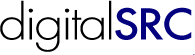

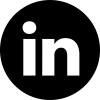
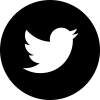
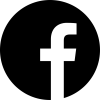








i think zen cart is feasible for seo and cms does give many flexibility to webmasters. i have worked on x cart too and dynamic site is quite hassle free and all my sites are ranking top in SE positions. i always try avoiding dynamic urls with session ids. i believe in the webmaster mode of xcart you can do anything with .tpl..isnt it cool?
indranil
ganguly_indranilAtyahooDOTcom
Hi,
I just wanna know whether .aspx pages are search engine friendly or not?
I await your reply,
Bheekham
bheekham@kairee.in
.aspx extention has got no issues with SEO. You can even have simple static pages like http://www.domain.com/pagesubject.aspx which will be SEO friendly. It depends on how you are using the technology. For example if the same page content is put in another .aspx url like http://www.domain.com/main.aspx?cid=21ads21&pid=uhd3423uh that makes it not so friendly for the search engines.
Thanks for the tutorial, very useful information. CMS are great but can be a bit of a problem when it comes to SEO.
I only have web sites with old html what I made alone. Well. Friend of mine wants to make for him business web site. I decide to install some CMS but good one without SEO so I am free of hand work for his company.
Can you recommending what CMS is best SEO. I actually don”t want Wordpess, Joomla, and some CMS what everybody have. Just want something good and simple.
Thanks for useful information.
Andres