What Keywords Are My Competitors Using – This is How You Can Find
Competitor analysis is undoubtedly one of the most important aspects of any marketing strategy and when it comes to search marketing knowing your competitor’s keywords could just be the perfect piece of competitive intelligence that you need to beat them in their own game.
If you have searched in Google for “What keywords are my competitors using”, you definitely believe that there is a way to get that info, other than your competitor divulging the same voluntarily, (which is no less than a utopian dream). I am going to show you exactly how to find your competitors keywords for Adwords and or SEO.
Tools to Find Your Competitor’s Keywords
Finding your competitor’s keywords whether for Adwords or SEO isn’t really that difficult if you have the right tools and know how to use them right. There are only a handful of such competitor analysis tools and I particularly prefer SEMRush or Spyfu. (You can read my comparison review of Spyfu vs. SEMRush vs. Keywordspy vs. Ispionage if you want). However, for the purpose of this post, we will use SEMRush to show you how to find your competitor’s keywords.
Find Your Competitors Adwords Keywords
There are three approaches to finding your competitors Adwords keywords :
- Start with specific keywords – identify competitors and then dig for their other keywords. This approach is suitable when you are looking to identify missed opportunities, increase your keyword basket
- Start with specific Competitor – When you know who your major competitor is and want to do a deep dive into his keywords. This also offers similar insights as above
- Start with your domain – I prefer this as it also helps you identify new competitors at times that you might have missed otherwise and also opens up a largest set of keyword opportunities
Let’s take SEMRush.com as an example and try to identify their competitor keywords
- Log into your SEMRush account ( you can get a Free Trial here)
- To your left you will see the navigation bar, Click on Domain Analytics > Advertising Research
- In the top search field type your domain (semrush.com) and hit enter
- Ensure that you have selected the right Geography from the tabs just below the search bar
- This should give you a comprehensive review of the domains Adwords presence – not just keywords, but also traffic and budget estimation, keywords, landing pages etc
You can use this process to dig individually into each of your Adwords competitors in deeper details. The other information about budget, traffic, ads etc could be extremely helpful in improving your Adwords campaign.
Assuming you are SEMRush, you already know your keywords, so now click on the “Competitors” link under “Advertising Research” in the left navigation.
This will show you an extensive list of Adwords competitors and summarised information for their keywords and traffic as shown below.
The competitiveness against each of them is indicated by the blue bar.
Common Keywords: These are the keywords for which both your domain (SEMRush.com) and the competitor domain are ranking for in Google’s paid search results.
Ads Keywords: Keywords the website is buying in Google AdWords for ads that appear in paid search results.
Ads Traffic: Estimated traffic brought to the website via Google AdWords paid search results.
Ads Traffic Price: Estimated budget spent buying keywords in Google AdWords for ads that appear in paid search results (monthly estimation).
SE Keywords: Keywords bringing users to the website via Google’s top 100 organic search results. While this is not exactly what we started looking out for, at times this provide great information about new keywords that can be included in your Adwords campaign.
If you have noticed the above screenshot, you will notice the numbers under Common Keywords and Ads Keywords are hyperlinked.
Now all you have to do is identify the competitors for whom you want to know the keywords and right click on the Ads Keywords number against the competitor name > open in new window / tab.
This should give you the Advertising overview of your competitor’s domain. Scroll down a bit and you can see the list of all their ads keywords.
Notice the “Export“ button on the top right of the table? Click on that and you can export the entire list of your competitor’s keywords into Excel or CSV format. And not just the keywords but you also get all the other relevant information like what is your competitor’s estimated bid for the keyword, which landing page is the keyword mapped to, the competition and volume for the keywords and more. Isn’t it sweet?
But you may ask, I can directly input the competitor’s domain name and get these results, why did we start with our own domain name?
Remember I mentioned to right click and open the competitor’s keywords in a new window? The reason being, now that you have started with your own domain, in one of your browser windows you have the complete list of all your paid search competitors. So all you have to do is, go back to that window,
-
- Click on Ads Keywords for all of them ( or as many as you want) and open them in a new window
- Export their respective keyword list into Excel
- Club all the Excel files into one and check for which keywords have been most commonly used (on a related note you might find this helpful : How Excel Pivot Tables Can Help in Adwords Campaigns )For example, if you have the data from 5 competitors, one keywords might be used by all 5 of them, 3 keywords might have been used by 4 of them, 2 keywords might have been used by 3 of them, rest of the keywords have been used only by any one competitor.
The keywords that are used by all or the majority of your competitors are obviously the most important ones and you need to counter check if you are missing any of them.
In fact other than the subjective evaluation of keyword intent and quality, ideally each keyword that appears on the list should be looked at as an opportunity and you should compare all those competitor’s keywords against your keyword list to see if there are any missing opportunities.
You also might want to read : 3 Adwords Competitor Research Metrics to Improve your Campaigns
How to Find My Competitor’s SEO Keywords
This is relatively simple. You have to start at the left navigation, Domain Analytics > Organic Research. You can continue the same way as we did for the paid search but as it is typically more difficult to work with too many organic keywords ( good if you can manage to do that), an easier approach would be
- Identify your top targeted keywords
- Search for those keywords to identify the top 5 competitors for each one of them
- Now in SEMrush, under “Domain Analytics > Organic Research, search for the competitor domain names
- This should give you a list of keywords that they are ranking for and also an indication of what percentage of their traffic is driven by each of those keywords
- Go through the list / Export and check if there are any major keywords that you are missing
This would also show you the specific page URL that ranks for the keyword – go ahead and check that page to identify what type of content is working for them and what would you need to do better than your competitor.
On a related note, SEMRush also works as a great keyword research tool by itself. You can find the options under “Keyword Analytics”.
While I tried to be detailed in explaining the process to identify the competitor’s keywords, I understand some of it could be a little confusing unless you are using the tool while reading this. Feel free to sign up for the free trial which will allow you to find your competitor keywords, though they will show only partial data even that is pretty decent. Also, there are tons of tutorial videos that you can have access to which shows you exactly how to use this tool to find competitor’s data.
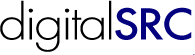

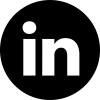
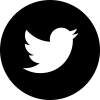
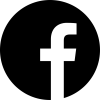












Leave a Reply